PotatoApp stands out as a versatile tool in enhancing productivity and managing tasks seamlessly. However, to make the most of the app, users should be aware of several best practices and considerations that can enhance their experience. In this article, we will cover vital tips that can significantly improve your usage efficiency while employing PotatoApp.
Understand the Interface and Features
Before diving into the functionalities of PotatoApp, users should familiarize themselves with its interface and key features. A userfriendly interface is essential for a smooth experience, and PotatoApp prides itself on its intuitive design.
How to Get Acquainted with the Interface
Explore the Dashboard: Spend some time navigating through the dashboard. Take note of where key features are located, such as task lists, notes sections, and reminders.
Utilize Tooltips: Many apps include tooltips or quick guides when you hover over icons. These can provide valuable insights into the functionalities that may not be immediately obvious.
Check Settings: Go to the settings menu and explore customization options. Adjusting settings to fit your workflow can dramatically enhance your experience.
Example
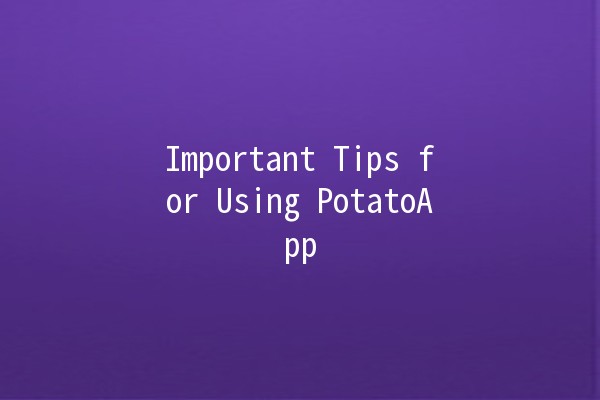
For instance, if you are a project manager, familiarize yourself with how to create projects and assign tasks within those projects. This ensures that when you're working on a project, you can navigate smoothly without wasting time figuring out where to go for specific functions.
Optimize Task Management
PotatoApp offers a plethora of options for managing tasks effectively. Optimizing your task management can lead to increased productivity.
Tips on Task Management
Application: If you're working on multiple projects, tag each task with the project's name for quick identification.
Example: When you create a task, always input a deadline. Set reminders for several days before the deadline to prep accordingly.
Implementation: For example, if you're preparing a presentation, create tasks like “Research topic,” “Draft presentation,” and “Design slides.”
Example: Mark tasks that directly impact deadlines as high priority and tackle those first.
Leverage Collaboration Features
Team collaboration is vital in many workplaces. PotatoApp provides features that allow teams to work together efficiently.
Collaborating Effectively
Share Tasks: Use the tasksharing feature to assign specific tasks to team members, ensuring accountability.
Example: If you're working on a group project, assign specific parts of the project to various team members and set due dates.
Use Comments: Engage with team members using the comment feature on tasks to provide updates or seek clarifications.
Application: You can comment on a task like “Need more data before proceeding,” which allows all team members to stay in the loop.
Centralized Communication: If PotatoApp supports integrations with communication tools (like Slack or Teams), connect them to streamline communication regarding tasks.
Make Use of Reminders and Notifications
Staying on top of tasks is crucial for productivity. Utilize PotatoApp’s reminders and notifications feature to ensure you never miss a deadline.
Setting Effective Reminders
Custom Reminders: Set reminders for tasks, project milestones, or even for routine checkins.
Practical Use: For instance, if you have a weekly report due, set a reminder for two days prior to allow time for revisions.
Notification Settings: etune your notification settings to avoid being overwhelmed by alerts while ensuring you receive important notifications.
Regularly Review and Reflect
Taking the time to review your tasks and projects can provide insights into your productivity habits and highlight areas for improvement.
Conducting Reviews
Weekly Reviews: Set aside time each week to assess your completed tasks versus pending ones.
Application: This can help you adjust your approach for the following week based on how much you accomplished.
Reflect on Productivity: Analyze which tasks took longer than anticipated and strategize on ways to improve efficiency.
Example: If you repeatedly struggle with task execution, consider if additional training or resources are needed.
Frequently Asked Questions
PotatoApp incorporates userfriendly features tailored for both individuals and teams, enabling efficient task management with collaboration tools seamlessly integrated. Its customization options allow each user to adapt the app to their workflows, providing a more personalized experience.
Absolutely! PotatoApp is designed to be accessible across various devices, including smartphones, tablets, and desktops. As long as you're logged in to your account, you can sync your tasks and progress, ensuring you stay uptodate, regardless of which device you use.
No, PotatoApp allows you to create an unlimited number of tasks, making it suitable for extensive project management needs. However, for optimal organization, it's advisable to use tags or folders to keep your tasks from becoming overwhelming.
Yes, PotatoApp supports various integrations with popular productivity tools such as Google Calendar, Trello, and Slack. This allows for streamlined workflows and coordinated efforts across different platforms, enhancing overall productivity.
Setting clear deadlines and then aligning reminders two to three days in advance is often a good practice. Additionally, consider the frequency of notifications—too many could lead to desensitization, while too few may result in missed deadlines.
Creating specific, short tasks can help maintain focus. Additionally, using the Pomodoro technique—working for 25 minutes followed by a short break—can enhance concentration. Setting a clear workspace and limiting distractions can also be beneficial.
Through understanding the interface, optimizing task management, leveraging collaboration, setting reminders, and regularly reviewing your activities, users can significantly enhance their experience with PotatoApp. By following these tips, you can make the most out of this productivity tool, ensuring it meets your needs effectively. Happy task managing!