In the rapidly evolving digital landscape, online security is paramount. With the rise of cyber threats, ensuring the safety of your online accounts—like your Potato account—has never been more crucial. In this article, we will explore effective strategies to safeguard your Potato profile, enhance your overall online security, and make sure your personal information remains protected.
The Importance of Account Security
Your Potato account is not just a way to enjoy content; it often contains personal information, preferences, and potentially financial data. Thus, a secure account is synonymous with peace of mind. The implications of weak security can be significant—data breaches, identity theft, and unauthorized access can result in more than just inconvenience; they can lead to harmful consequences.
Explanation
One of the fundamental steps in securing your Potato account is the creation of a strong password. A strong password is typically at least 12 characters long and combines uppercase and lowercase letters, numbers, and special symbols.
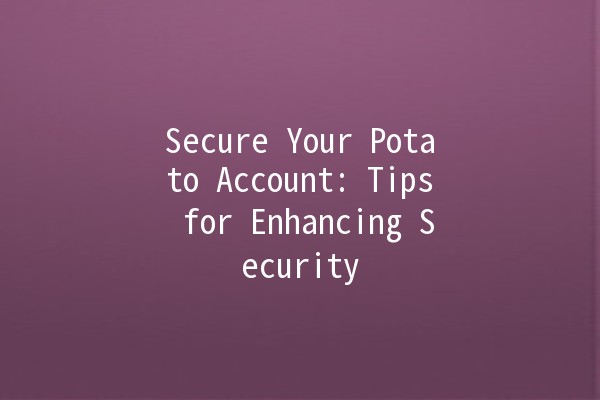
Application Example
For instance, instead of using a simple password like "Potato123," you could create a robust one like "P0t@t0#SeCur3!" This password is more difficult to guess and can significantly reduce the risk of unauthorized access.
Tips for Managing Passwords
Use a Password Manager: Consider utilizing tools like LastPass or 1Password to generate and store complex passwords. This way, you only need to remember one master password.
Change Password Regularly: Make it a practice to update your passwords every 3 to 6 months.
Explanation
TwoFactor Authentication (2FA) adds an extra layer of security by requiring not just a password and username, but also something that only the user has on hand—a physical device such as a smartphone.
Application Example
When you enable 2FA for your Potato account, you will need to verify your identity using an app like Google Authenticator or receiving a text message with a onetime code whenever you log in from a new device. This added step ensures that even if someone obtains your password, they cannot access your account without the second factor.
Implementing 2FA
Use an Authenticator App: Instead of SMS, use apps that provide timelimited codes, which are more secure.
Backup Codes: When you set up 2FA, save backup codes provided by the service in a secure place. These can be used if you lose access to your 2FA method.
Explanation
Keeping an eye on your account activity can help you spot unusual or unauthorized activities early on.
Application Example
Regularly checking your Potato account's login history can alert you to potentially fraudulent access. If you see logins from unfamiliar devices or locations, it's a sign you may need to update your security settings.
How to Monitor Your Account
Set Up Alerts: Many services allow you to receive notifications for suspicious activities. Enable these alerts to be informed in realtime.
Audit Account Information: Periodically review your account settings and personal information to ensure nothing has changed unexpectedly.
Explanation
Using public WiFi can expose you to security risks. Cybercriminals can intercept your data when you're connected to unsecured networks, making it easier to access your Potato account.
Application Example
If you log in to your Potato account while using public WiFi without a VPN, your account could be compromised easily. Avoid accessing sensitive information on such networks or use a VPN service to encrypt your connection.
Best Practices When Using Public Networks
Disable File Sharing: Ensure that file sharing is off on your device when connected to public networks.
Use a VPN: A Virtual Private Network (VPN) can provide a secure tunnel for your internet traffic, safeguarding your online activity from prying eyes.
Explanation
Phishing is when cybercriminals attempt to deceive you into providing sensitive information by posing as a legitimate entity. This threat is prevalent and can target your Potato account.
Application Example
Phishing attempts may come in the form of emails or messages that look very convincing, asking you to log in or verify your account details. Always doublecheck the URL and sender's address before clicking on any links.
Tips to Avoid Phishing
Check the URL: Legitimate sites will have a URL starting with "https://" and should end with the company’s official domain.
Never Share Your Credentials: No reputable service will request your password via email or direct message.
Common Questions About Potato Account Security
If you suspect that your Potato account has been hacked, immediately attempt to regain access by clicking on the "Forgot Password?" link on the login page. Follow the steps provided to reset your password, and enable 2FA after regaining access to enhance future security.
Changing your password regularly helps minimize the risk of unauthorized access to your account. Even if a password is strong, prolonged use can make it vulnerable to exposure through data breaches or cyberattacks.
If you receive an email that appears suspicious, do not click on any links or download attachments. Instead, report it as phishing and delete the email. Always verify such communications directly through the Potato website rather than responding to the email.
2FA adds an additional layer of security by requiring a second form of verification each time you log in. This ensures that even if your password is compromised, an attacker still cannot access your account without the second factor.
No, it is highly discouraged to use the same password across different platforms. If one account is compromised, others with the same password become vulnerable too. Creating unique passwords for each account greatly enhances security.
A password manager is a secure way to store and manage your passwords. It encrypts your password data and allows you to create complex passwords, thereby minimizing the risk associated with keeping passwords written down or stored insecurely.
Focusing on secure account practices is vital in the digital age. By implementing these strategies, you can significantly enhance the security of your Potato account and protect your personal information from potential cyber threats. Always stay vigilant and proactive in maintaining your online safety!