In today's digital age, online privacy and security are more crucial than ever. With the rise in cyber threats and increased monitoring of internet activity, using a Virtual Private Network (VPN) has become a necessity for many. Potato VPN, a popular choice among users, offers a range of features designed to enhance your online experience while keeping your data secure. This article will delve into the configuration process of Potato VPN, providing you with various techniques to maximize productivity and ensure a seamless experience.
Understanding Potato VPN
Potato VPN is designed to provide users with an anonymous browsing experience, protecting sensitive data from potential hackers and surveillance. With its userfriendly interface, it’s accessible for both techsavvy individuals and those new to VPN technology. Its features include easy server switching, highspeed connections, and robust encryption protocols.
Why Choose Potato VPN?
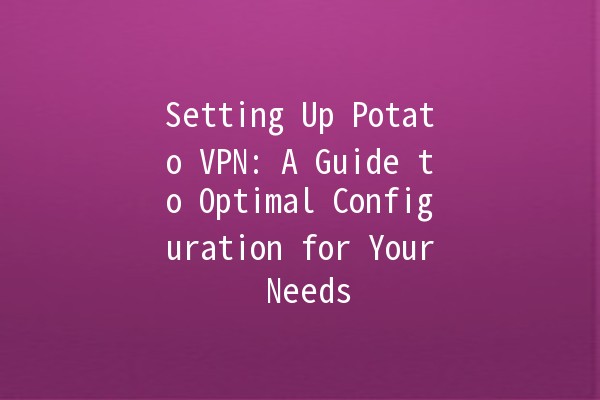
Simplicity: The userfriendly interface allows for effortless navigation.
Security: Advanced encryption safeguards your data.
Speed: Stable connections mean you can stream, download, and browse without interruptions.
Now, let’s explore the specific configuration techniques that can boost your productivity and enhance your VPN experience.
One of the first steps in configuring Potato VPN is selecting the right server location. The server location can significantly affect your connection speed and overall performance. Here are some tips for optimal server selection:
Choose a nearby server: If you’re looking for the best speed, connecting to a server that is geographically closer to you is usually better.
Experiment with different servers: If you notice slower speeds, try switching your connection to a different server. Potato VPN allows users to switch servers easily, so don’t hesitate to experiment.
Consider server load: The more users connected to a given server, the slower your connection may become. Potato VPN shows the server load, which can help you choose a less crowded option.
Example: If you’re in New York, try connecting to servers located in nearby cities like Washington D.C. or even in Canada. Monitor your connection speed to find the optimal site.
Potato VPN offers various encryption protocols, each providing a different balance of speed and security. Understanding how to adjust these settings can lead to a more efficient browsing experience.
Choose the Right Protocol: The more robust the encryption, the slower your connection speed might be. If you’re streaming, you might want to select a lighter protocol for better speed.
Use Split Tunneling: With split tunneling, you can choose which apps use the VPN and which do not. This allows you to have a secure connection for sensitive applications while maintaining speed for others.
Example: If you use Potato VPN primarily for video streaming, try switching to a faster protocol, such as IKEv2, and enable split tunneling for your streaming app only while allowing other applications to bypass the VPN.
Improper DNS settings can lead to slower speeds and even potential leaks. Configuring these settings correctly is crucial for maintaining a secure and efficient connection.
Utilize Potato VPN’s DNS: This builtin DNS is optimized for performance and security. Ensure you are using the VPN’s DNS to avoid any leaks.
Custom DNS Options: If you prefer, you can manually configure your DNS settings to use faster options, such as Google DNS or Cloudflare DNS.
Example: If you experience slow website loading times, switching to Google DNS (8.8.8.8 and 8.8.4.4) or Cloudflare DNS (1.1.1.1) may provide a faster experience.
Different VPN protocols provide varying levels of security and speed. Understanding which protocols are available with Potato VPN and how to switch them can greatly enhance your connectivity.
OpenVPN: Known for its robust security, OpenVPN is great for streaming and browsing, though it may be slower than other options.
L2TP/IPSec: This protocol combines speed with moderate security but may not be suitable for highrisk transactions due to lower encryption standards.
IKEv2: This is a great option for mobile users, as it can quickly reconnect after a lost connection.
Example: If you are using Potato VPN on your mobile device, try switching to IKEv2 to take advantage of its ability to reconnect quickly without compromising your security.
Potato VPN’s kill switch feature is an essential security measure that prevents your data from being exposed in the event the VPN connection drops. Configuring this feature is critical for maintaining privacy.
Enable Kill Switch: Make sure to activate the kill switch in your settings. This ensures your internet access is terminated if the VPN drops, preserving your anonymity.
Test the Kill Switch: After enabling it, test it by disconnecting the VPN to ensure it functions as intended.
Example: You’re downloading sensitive information while connected to Potato VPN. If the connection drops unexpectedly, the kill switch will prevent the data from being sent over an unsecured connection.
Additional Key Considerations
Frequently Asked Questions
Potato VPN is a virtual private network service designed to secure your internet connection and maintain privacy online. It works by encrypting your data and routing it through servers located across the globe, masking your IP address and preventing third parties from accessing your online activities.
Yes, Potato VPN is designed with userfriendliness in mind. Its intuitive interface allows even those without technical knowledge to navigate easily. Users can connect to a server with just a few clicks and configure settings with minimal effort.
Yes, Potato VPN supports multidevice connections. You can install and use it on various devices, including smartphones, tablets, and computers, all while maintaining your secure connection.
If you experience slow speeds, try different server locations, switch protocols, or check your internet connection speed. Utilizing close servers or lighter encryption can also improve performance.
Potato VPN offers robust encryption methods to ensure your data is secure. However, it’s essential to utilize all available security features, such as the kill switch and DNS settings, to maximize protection.
General practice for VPNs like Potato is to maintain a strict nologs policy, meaning they do not store records of your online activity. However, you should verify the privacy policy of Potato VPN for the most accurate information regarding data retention.
By following these configuration techniques, you can optimize your experience with Potato VPN, ensuring a balance of speed and security tailored to your needs.